

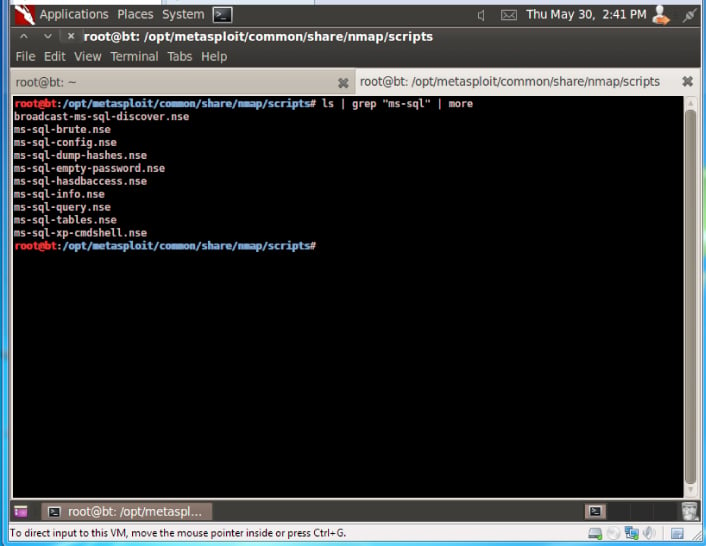
First you need to load the function before you can execute it. Pretty simple, like others powershell functions: TCP Listener to DNS Client Relay using the Windows Default DNS Server You can also relay data between connections of different protocols. Relays in powercat work just like traditional netcat relays, but you don't have to create a file or start a second process.

Generate a bind tcp encoded command which listens on port 8000:Īnd allows to create network relays without start a second process: Generate a reverse tcp payload which connects back to 10.1.1.15 port 443: You can use these if you don't want to use all of powercat.
PORT USED BY NETCAT WINDOWS LISTEN DOWNLOAD
Netcat tools under Windows background 1, download 2, use background FLINK is. Encoded payloads can be executed with powershell -E. tcpdump -i ens160 -nn -vv -X udp port 2055 tcpdump: listening on ens160. Payloads which do a specific action can be generated using -g (Generate Payload) and -ge (Generate Encoded Payload). In client mode, it specifies the source port.-e. Specifies the port that Netcat should start listening on in listen mode. This mode creates a persistent listener that starts listening again when the client disconnects. However the developer has added some additional features focused on penetration testing.įor example, Powercat is able to create simple payloads: Starts Netcat in the Windows-only 'listen harder' mode.
PORT USED BY NETCAT WINDOWS LISTEN PC
It is an error to use this option without the -l option. With Netcat, your PC can be converted into a server. From the man:-k Forces nc to stay listening for another connection after its current connection is completed. o Console Output Type: "Host", "Bytes", or "String" In order for netcat not to shutdown as soon as the first connection is received, you can add the -k option. i Input: Filepath (string), byte array, or string. Basically it listens on a port and it sends to ports via TCP/IP. Netcat is a nice little tool that is very useful in all kinds of networking problems. Short version: use nc -dl portNumber instead of just -l. Using NetCat (nc) running in the background. The command parameters are pretty similar of 'official' Netcat: -l Listen for a connection. Using NetCat (nc) running in the background. On this GitHub repository i've found an interesting porting of Netcat developed using Powershell. It's an open source UNIX utility written in C (but also available on a great number of OSs) for performing network related tasks, really useful during network discovery/troubleshooting, but also during penetration tests. Netcat is a "venerable"network tool, dubbed "the TCP/IP swiss army knife".


 0 kommentar(er)
0 kommentar(er)
